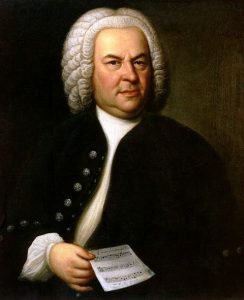I recently attended a widely advertised organ recital featuring a nationally known player at a major organ venue, and there was almost nobody in the audience. In this time of declining attendance at organ recitals, and the inextricably linked precipitous decline of the church, we need to take a look at how we manage organ recitals, and whether we can ensure that our instrument has a future. Is there anything we can do to attract new audiences, and to make them want to come back for more?
Multiple Facets of Responsibility
When I talk to those who plan organ recitals, I sense a strong resistance to setting expectations for the performer for fear of causing offense. The normal course of events seems to be to extend an invitation, receive a program in email, then turn on the heat in the building and hope for the best.
But why? The event organizer has a responsibility to the performer for sure, but also to the audience, to the sponsoring organization, to the venue, and to the future of organ performances. The event organizer is paying the performer on behalf of the other interests, and has not only a right, but a responsibility to set expectations. The event organizer should manage that event to maximize customer satisfaction even if it means telling the performer not to play Philip Glass.
Programming and Length
I was an organ major in college. I love playing organ, and listening when the organ is well played. However, I have trouble sitting through more than an hour of organ music. Perhaps it is because I have watched too many one-hour episodes of Law and Order, or maybe it is harder to listen to organ than other instruments. Following the recital with which I introduced this essay, there was warm applause, but certainly not a demand for more. Yet the performer announced that she was adding an encore to the more than 90 minutes we had already heard. My thoughts turned to the Metro bus that would arrive in 4 minutes, and the bus won.
Yet, you say, everybody else in the audience stayed. I don’t know for sure; most probably did, some because they wanted to hear more, but others because it would be impolite to leave. Of those who stayed out of a sense of duty, how many will come back the next time? Of those who weren’t there at all, how many chose not to be there because of their past experience?
The program should be the result of interaction between the performer and the organizer. It should be chosen to appeal to the expected audience, and to be suitable for the instrument and the room. It should have integrity. It should not simply be the default program that a performer used at the last concert. Its length should be known. And, in case you missed it, I will be more inclined to attend recitals that do not exceed an hour. Advertise the time and content. In publicity and calendar entries, list the exact time, such as 7:30 PM – 8:35 PM. Give a good description, such as “This program is intended to appeal to a wide variety of audiences. The music was chosen to demonstrate … The performer is particularly qualified to play this program because… And print the entire program in the calendar entry. You shouldn’t be creating the calendar entry before you have the program anyway.
Talking
There are undoubtedly people who like for the performer to talk about each piece, including where they first heard it, how long they spent learning it, who their next-door neighbors were at the time they learned it; but others attend for the music and aren’t particularly interested in the talking (and yes, by now you have guessed correctly that I fall into that category.) Why subject everybody to the additional program length when it is very easy to separate it?
For those organizers and performers who want to feature a lecture accompanying the recital, I think that’s great. It could draw in people who otherwise might not come; but if you do it, give people a choice by providing two start times. Let people know that they can come at 7 PM for a lecture and question-answer session, followed by a program from 7:30 PM to 8:35 PM. Those who don’t want to hear the talking can come for the music.
Admission Cost
I’m not sure how we evolved into the system of “Seniors” paying less than young working people with entry level jobs and family responsibilities. It probably originally was intended to make things easier for fixed-income seniors, which is still a great idea. However, I would like to see a change in admission cost that would encourage attendance by younger audiences as well. It could feature better definitions, such as lower prices for students, young workers, and fixed-income seniors, leaving the higher prices for the older adults who can afford them. Perhaps a better idea would be to list prices as a voluntary sliding cost. For example, admission cost could be listed as $10-$20, depending upon ability to pay. Organizers should set aside tickets for those who cannot afford to pay, and advertise that they are available.
Leave the Young Children at Home
Concentrating on organ music–or anything else–for 2 hours isn’t easy for 2 year-olds. Yet people bring their infants and small children and allow them to ruin concerts for everybody else who has paid to be there. Ushers don’t do anything for fear of offending a parent.
Concert organizers have the right to set a minimum age limit, and should do so. In the publicity and calendar entries, make it clear that “Children are welcome over the age of 10.” Provide a nursery if you can.
And for those parents who were genuinely trying to forge an early interest in organ literature rather than trying to save money on the babysitter? Tell the babysitter to play organ music for them, but not to exceed one hour!